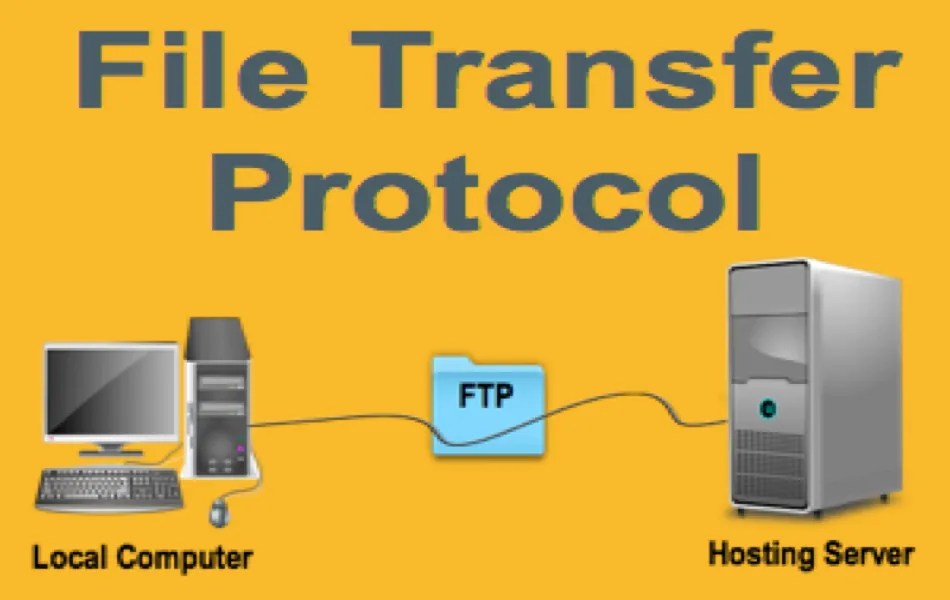Unlocking the Web's Backstage: What Does FTP Mean?
In the intricate web of the internet, we effortlessly browse websites, download files, and interact with online platforms. But have you ever paused to ponder how those websites get their files online in the first place? Behind the scenes, a silent workhorse known as FTP plays a pivotal role.
FTP, short for File Transfer Protocol, is like the internet's postal service for websites. It provides a standardized method for transferring files between computers on a network, primarily from a user's computer to a web server. Imagine needing to send a large document to a colleague – you wouldn't simply copy and paste it into an email. Similarly, FTP offers a structured and efficient way to move website files, including HTML documents, images, videos, and more, to the servers that host them.
Before diving into the intricacies of FTP, it's essential to understand its significance in the digital landscape. Picture a world without a reliable file transfer system – websites would become static, updates would be cumbersome, and the dynamic online experience we enjoy today would be a distant dream. FTP empowers web developers, businesses, and individuals to share and manage website content with relative ease.
Understanding how to use FTP is akin to having a backstage pass to the internet. It unveils the mechanisms that power website updates, file sharing, and online collaboration. Whether you're a budding web developer, a business owner managing your website, or simply curious about the inner workings of the internet, grasping the fundamentals of FTP can be immensely empowering.
This exploration into the world of FTP will delve into its history, unravel its core functionalities, and shed light on its practical applications in today's digital realm. We'll uncover the benefits it offers, navigate potential challenges, and equip you with the knowledge to harness its power effectively.
Advantages and Disadvantages of FTP
| Advantages | Disadvantages |
|---|---|
| Efficient transfer of large files | Security vulnerabilities if not implemented correctly |
| Widely supported and established protocol | Can be complex for beginners to set up and use |
| Enables automation for tasks like backups | Not ideal for transferring small files due to overhead |
While FTP has been a cornerstone of internet file transfer for decades, it's not without its drawbacks. One primary concern is security. Traditional FTP transmits data in plain text, making it susceptible to interception and unauthorized access. This vulnerability has led to the development of more secure alternatives like SFTP (Secure File Transfer Protocol) and FTPS (FTP over SSL/TLS), which encrypt data during transmission.
Another aspect to consider is the rise of cloud-based services. Platforms like Google Drive, Dropbox, and WeTransfer offer user-friendly interfaces and seamless file sharing capabilities. These services have gained immense popularity, particularly for personal use and smaller file transfers. However, FTP remains a robust solution for large-scale website management, secure file exchange within organizations, and situations where granular control over file transfer processes is crucial.
In essence, FTP, like any technology, has its strengths and weaknesses. While more modern alternatives are emerging, understanding FTP remains essential for anyone working closely with websites or requiring secure and efficient file transfer mechanisms. As technology evolves, we can expect to see further advancements in file transfer protocols, but the fundamental principles of FTP will likely continue to shape the digital landscape for years to come.
Elevating the essence chemistry project covers portadas para proyecto de quimica
Unleashing creativity how kids drawing art color book fun benefits development
Exploring the junior order of american mechanics