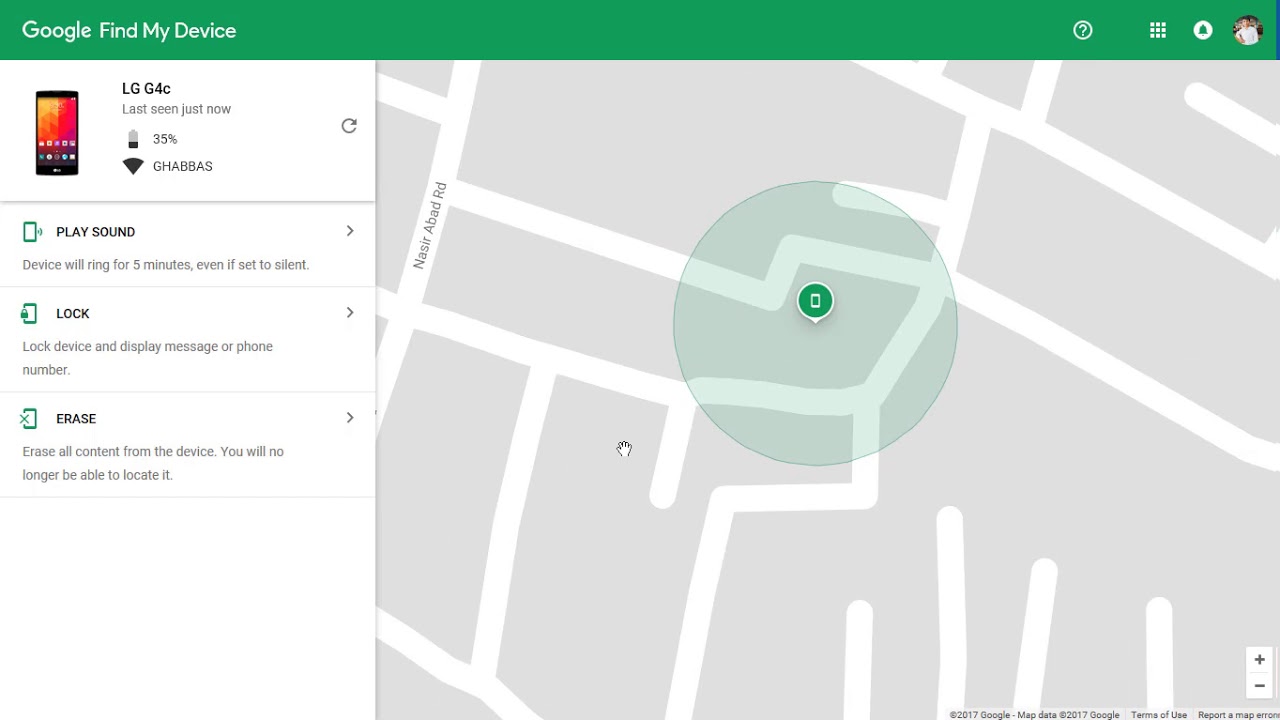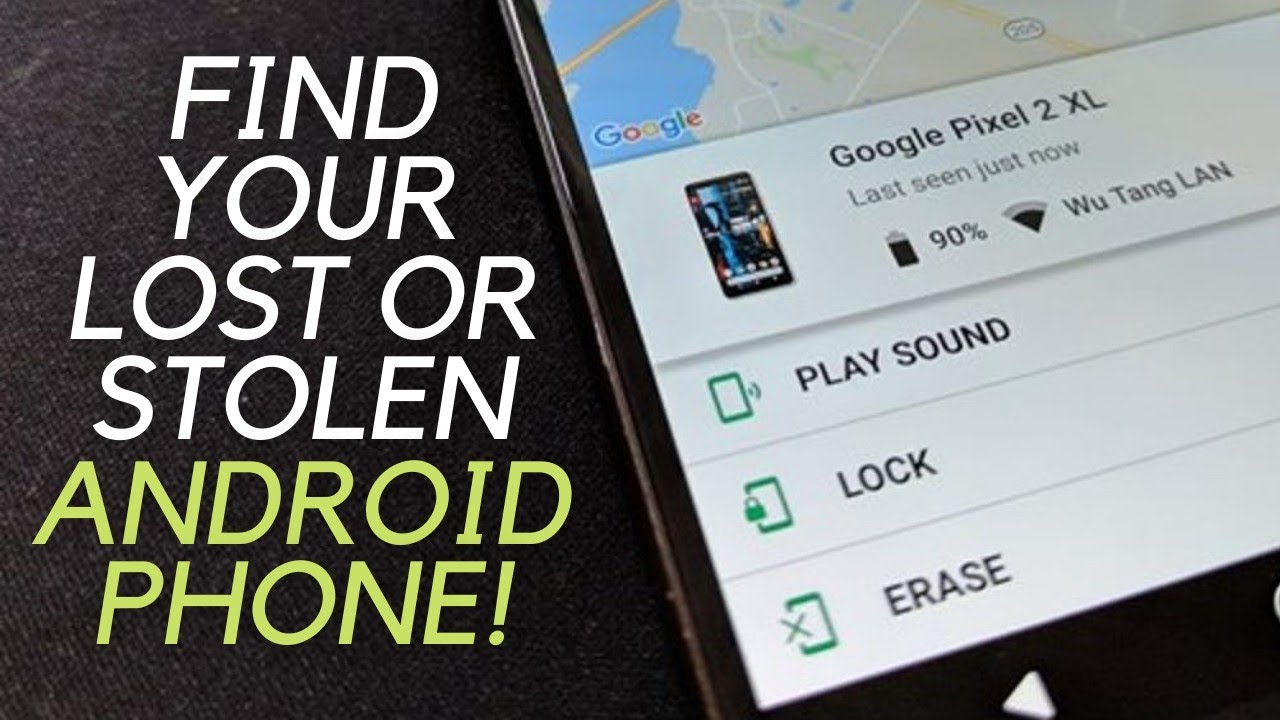Panic Over? Track Your Lost Phone with Your Google Account!
Losing your phone can feel like losing a limb. It's a mini-panic attack inducer, a source of instant stress, and a gateway to a world of inconvenience. But before you spiral into despair, take a deep breath. If you've linked your device to your Google account, you have a powerful tool at your disposal to locate your lost phone.
Retrieving your misplaced mobile using Google is a surprisingly straightforward process, thanks to the built-in Find My Device feature. This service utilizes the power of Google's network to pinpoint your phone's last known location and offer various options for recovery. Whether your phone is nestled between couch cushions or miles away, Google can help you track it down.
The ability to locate a lost phone via a Google account emerged from the growing need for mobile security. As smartphones became increasingly integral to our lives, so did the risk associated with their loss or theft. Google recognized this vulnerability and developed Find My Device as a security feature embedded within the Android ecosystem. This functionality provides a vital lifeline for users in distressing situations.
The core function of using your Google account to locate a lost phone revolves around the Find My Device service. This feature requires your phone to be powered on, connected to the internet (either via Wi-Fi or mobile data), and have location services enabled. Furthermore, your Google account must be actively signed in on the device. Meeting these prerequisites is crucial for successful phone retrieval.
The significance of this feature cannot be overstated. It provides peace of mind knowing that you have a digital safety net in case your phone goes missing. Beyond simply locating the device, Find My Device allows you to ring your phone at full volume (even if it's on silent), lock it remotely with a custom message and recovery number, or even erase all data to protect your personal information in the event of theft.
For instance, imagine leaving your phone in a taxi. By logging into your Google account on another device and accessing Find My Device, you can quickly pinpoint the taxi's location (assuming the phone is still powered on and connected to the internet). You could then contact the taxi company, provide the location, and arrange to retrieve your phone.
Benefits of using your Google Account to find a lost phone:
1. Location Tracking: Pinpoint your phone's location on a map, helping you retrace your steps or identify its current whereabouts.
2. Remote Ringing: Trigger a loud ringtone, even if the phone is on silent, making it easier to find in nearby surroundings.
3. Data Protection: Secure your personal information by remotely locking the device or erasing all data, preventing unauthorized access.
Step-by-step guide to locating your lost phone:
1. Open a web browser on any device.
2. Go to google.com/android/find.
3. Sign in to your Google account.
4. Select the lost device.
5. Choose an action: Ring, Lock, or Erase.
Advantages and Disadvantages
| Advantages | Disadvantages |
|---|---|
| Free and easy to use | Requires internet connection and location services to be enabled |
| Provides peace of mind | Ineffective if the phone is turned off or factory reset |
| Offers multiple recovery options | Limited functionality if the phone's battery is dead |
Frequently Asked Questions:
1. What if my phone is offline? - You'll see the last known location.
2. Can I track a stolen phone? - Yes, as long as it's powered on and connected.
3. What if I have multiple devices? - You can select the specific device you're looking for.
4. Is Find My Device secure? - Yes, it's protected by your Google account.
5. Can I use Find My Device on iOS? - No, it's for Android devices linked to Google accounts.
6. What if I can't find my phone? - Contact your mobile carrier and report it lost or stolen.
7. Can I locate my phone without a Google account? - It's significantly more difficult, you may need to rely on your carrier's services.
8. How accurate is the location tracking? - It's generally accurate, but can vary depending on factors like GPS signal strength.
Tips and Tricks:
Keep location services enabled on your phone. Regularly check your Google account security settings. Familiarize yourself with Find My Device before you lose your phone.
In conclusion, the ability to locate a lost phone using your Google account is an invaluable feature in today's digital age. From providing peace of mind to offering various recovery options, Find My Device empowers users to take control of their digital security. By understanding how this feature works, taking proactive steps to ensure it's properly configured, and familiarizing yourself with its capabilities, you can significantly increase your chances of recovering a misplaced device. Don't wait until it's too late – explore Find My Device today and secure your digital lifeline. Take advantage of this powerful tool offered by Google and safeguard yourself from the stress and inconvenience of a lost phone. Remember, a little preparation can go a long way in ensuring your digital world remains within reach.
Unlocking the charm of vintage tea rose paint
Unlocking yaml secrets with snakeyaml
Inking inspiration the power of printable arm tattoo designs