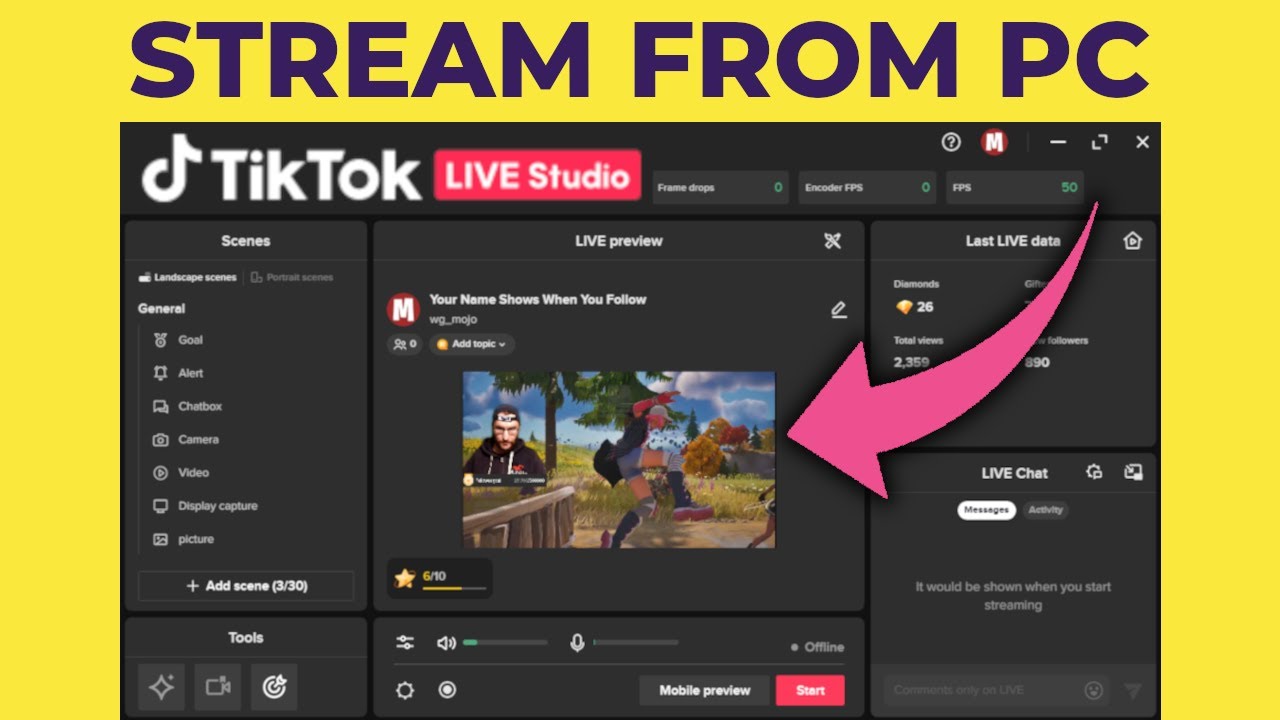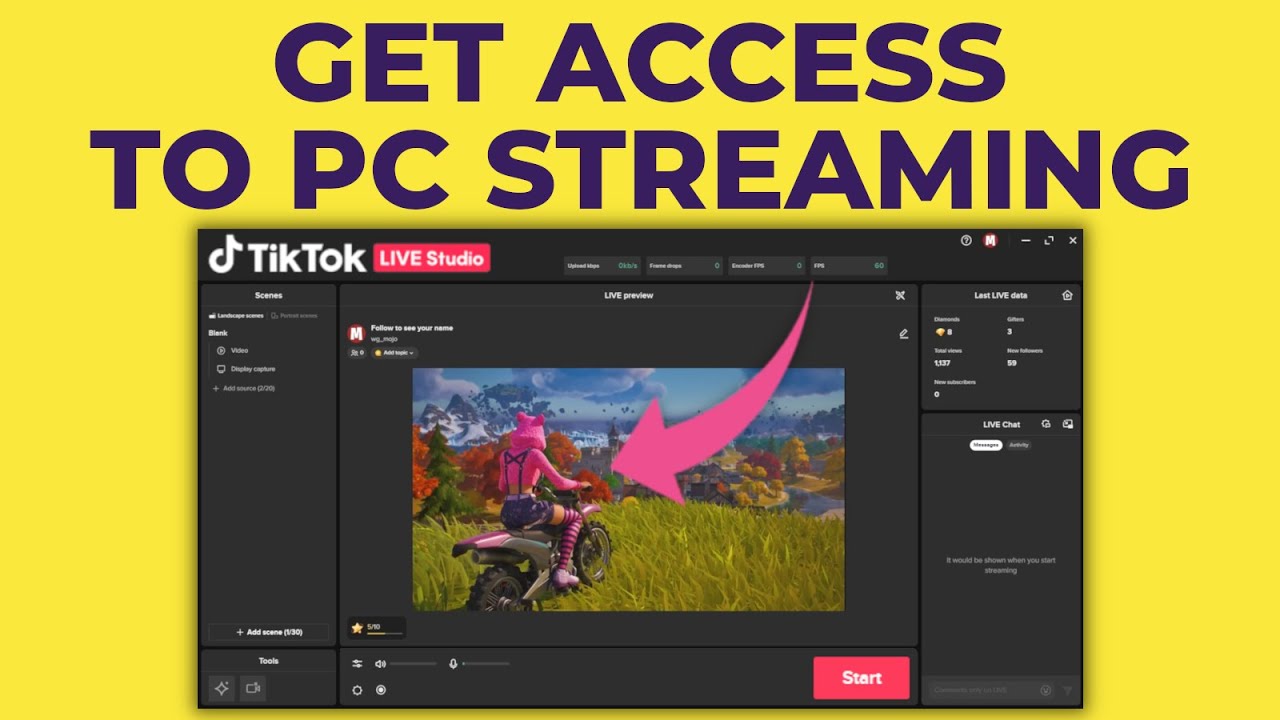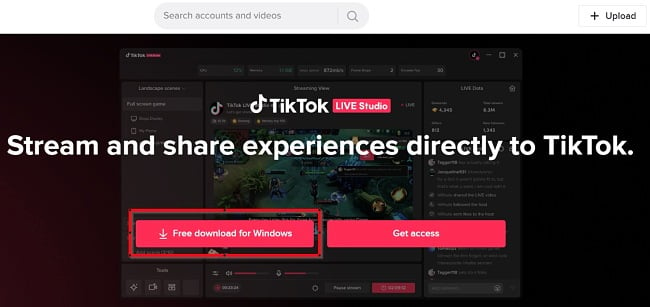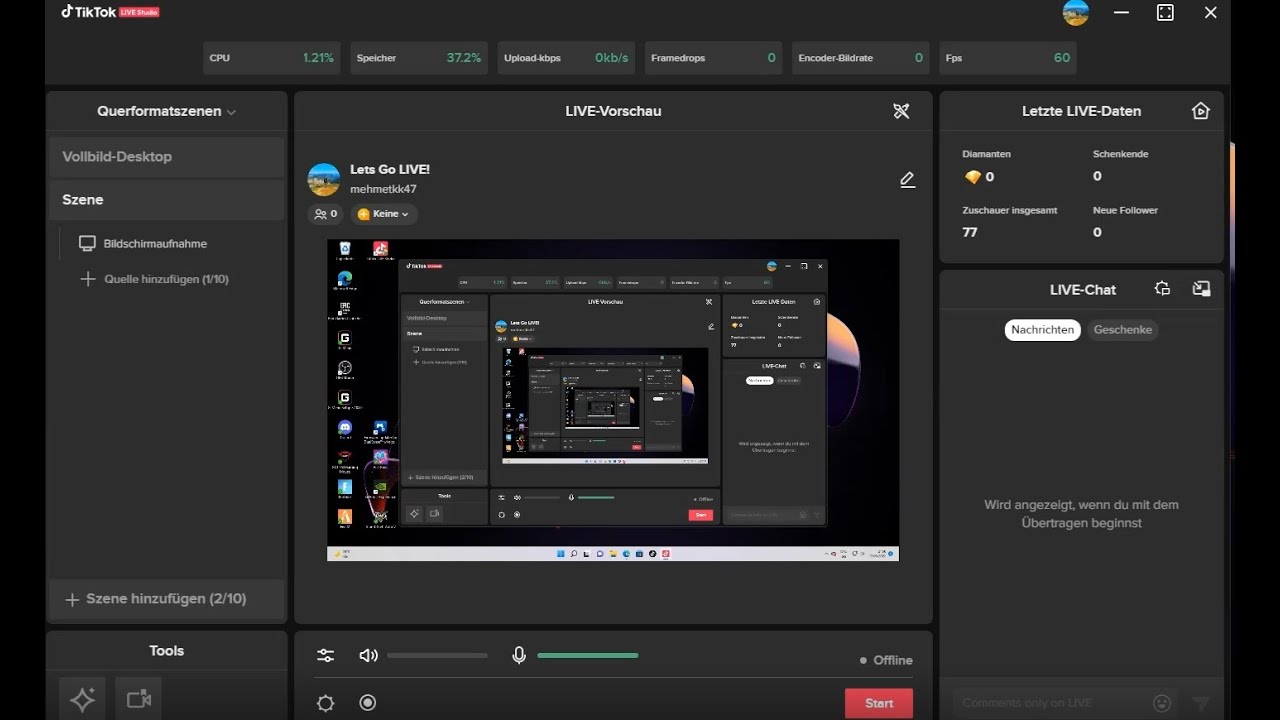Level Up Your Livestream: A Guide to TikTok Live
In the ever-evolving landscape of social media, live streaming has emerged as a powerful tool for connecting with audiences in real-time. TikTok, known for its short-form video content, has also embraced the world of live streaming, providing creators with another avenue to engage with their followers. While mobile devices reign supreme for casual browsing and content consumption, many creators seek the enhanced capabilities and convenience of a desktop environment for their live streams. This is where TikTok Live Studio enters the picture, offering a potential solution for those looking to elevate their live stream game.
TikTok Live Studio is a dedicated streaming software developed by TikTok, designed to provide a seamless and feature-rich experience for hosting live streams on the platform. While still in its early stages, the software aims to bridge the gap between mobile and desktop streaming, allowing creators to leverage the benefits of both worlds. Imagine having the flexibility to incorporate presentations, switch between multiple cameras, and manage interactive elements with ease – these are just a few possibilities that TikTok Live Studio sets out to explore.
The concept of a dedicated streaming software from TikTok itself is relatively new. As the platform's user base continues to grow and diversify, so too do the demands and expectations of its creators. Traditional streaming software, while powerful, may not always integrate seamlessly with TikTok's unique features and interface. This is where TikTok Live Studio aims to make its mark, providing a tailored solution that simplifies the streaming process and empowers creators to focus on what they do best – creating engaging content.
The introduction of TikTok Live Studio sparked considerable interest and discussion within the creator community. The prospect of a dedicated streaming tool designed specifically for TikTok was enticing, but it also came with its share of questions and considerations. One of the primary points of interest revolved around the software's availability. Initially, TikTok Live Studio was rolled out as a limited beta test, available to a select group of creators in certain regions. This limited release naturally led to curiosity and anticipation, with many eager to get their hands on the software and explore its capabilities firsthand.
As with any new software, especially one still in its beta phase, TikTok Live Studio has encountered its share of challenges. Some users reported encountering bugs, stability issues, and limitations in functionality. These early hurdles are not uncommon for software in development, and they provide valuable feedback to the developers as they continue to refine and improve the user experience. It's important to note that software development is an iterative process, and TikTok has been actively gathering feedback from beta testers to address issues and implement improvements.
Advantages and Disadvantages of TikTok Live Studio
Let's explore the advantages and disadvantages of TikTok Live Studio in a table format:
| Advantages | Disadvantages |
|---|---|
| Seamless integration with TikTok | Limited availability (beta testing) |
| Potential for unique TikTok-specific features | Potential for bugs and stability issues (beta) |
| Desktop streaming capabilities for enhanced control | Learning curve for new users |
While TikTok Live Studio holds promise for the future of TikTok live streaming, it's crucial to approach it with a balanced perspective. The software is still under development, and widespread availability remains uncertain. As TikTok continues to gather feedback and refine its features, it will be interesting to see how TikTok Live Studio evolves and shapes the landscape of live streaming on the platform.
If you're eager to enhance your TikTok live streams, exploring alternative streaming software options and familiarizing yourself with best practices for engaging with your audience are excellent steps to take. The world of live streaming is dynamic and constantly changing, and staying informed about new tools and strategies is key to thriving in this exciting realm.
Unlock your toddlers potential printable worksheets for 2 year olds
Navigating loss a guide to peterson mortuary in buffalo mn
Unlock your dream room with behrs virtual paint tool