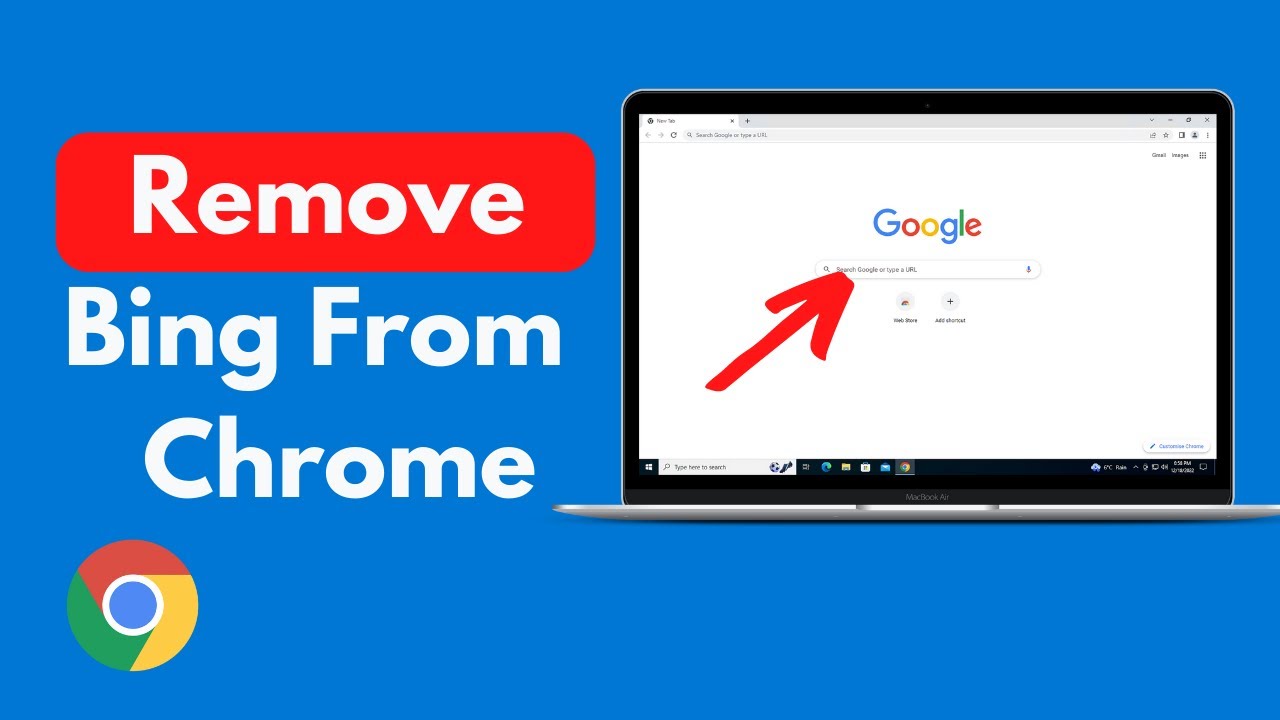Chrome Download Troubles on Microsoft Systems
Are you struggling to install Google Chrome on your Windows PC? You're not alone. Many users have reported issues when attempting to download Chrome, encountering roadblocks that seem to originate from the Microsoft ecosystem. This can be a frustrating experience, especially when you rely on Chrome for specific extensions, workflows, or simply prefer it over Microsoft's Edge browser.
While it may seem like Microsoft is actively preventing Chrome installations, the issue is usually more nuanced. It's rarely a deliberate blockage, but rather a combination of factors, often involving default browser settings, security software conflicts, or lingering remnants of previous installations. Understanding these potential causes is the first step towards resolving the problem and successfully installing Chrome.
The rise of this issue coincides with Microsoft's push to promote its own Edge browser. While healthy competition is beneficial, sometimes this promotion can inadvertently create hurdles for users who prefer alternative browsers. Microsoft often encourages users to stick with Edge, highlighting its features and integration with the Windows operating system. This can manifest as persistent pop-ups, difficulty changing default browser settings, or even warnings about the "safety" of other browsers.
The primary issue lies in the perception that Microsoft is actively blocking Chrome. This is generally not the case. However, the default settings, pre-installed software, and the way updates and installations are handled on Windows can sometimes create an environment where downloading and installing third-party browsers, including Chrome, becomes more complicated than it should be. It’s crucial to understand this distinction to effectively troubleshoot the problem.
This perceived difficulty in installing Chrome can stem from a variety of issues. One common scenario involves incomplete uninstallations of previous Chrome versions. Remnants of old files can conflict with new installations, causing errors or preventing the download altogether. Another possibility is interference from security software, which might flag Chrome's installer as a potential threat, especially if the download is from an unofficial source. Finally, browser settings themselves can create issues. If Edge is deeply integrated as the default browser, attempts to download another browser might be redirected or interrupted.
Troubleshooting this often involves a multi-step process. Firstly, ensure you're downloading Chrome from the official Google website. This minimizes the risk of corrupted installers or malware. Next, temporarily disable your antivirus and firewall to see if they are interfering with the download. If the download still fails, try clearing your browser cache and cookies, or even resetting your browser settings to default. If previous Chrome installations exist, use a reputable cleaning tool to remove any remaining files and registry entries. A last resort could involve creating a new user profile on your Windows machine and attempting the installation from there.
One potential "benefit" of this situation is that it encourages users to explore Edge's capabilities. They may discover that Edge meets their browsing needs, eliminating the need for Chrome altogether. Another, albeit less direct, benefit is that it highlights the importance of understanding your operating system's settings and security protocols.
Advantages and Disadvantages of Encountering Download Issues
| Advantages | Disadvantages |
|---|---|
| Potentially discover the benefits of using Microsoft Edge. | Frustration and wasted time trying to install preferred browser. |
| Increased awareness of system settings and security. | Potential security risks if downloading from unofficial sources while troubleshooting. |
Frequently Asked Questions:
Is Microsoft deliberately blocking Chrome? Generally, no. The issues are usually due to technical conflicts or settings.
Why can't I download Chrome from the official website? Check your firewall, antivirus, and browser settings.
What if I've tried everything and still can't install Chrome? Consider contacting Microsoft or Google support for personalized assistance.
Should I use a third-party download manager for Chrome? While possible, it's best to download directly from Google to ensure security.
Can I use another browser besides Chrome or Edge? Yes, there are many alternative browsers available.
How can I make Chrome my default browser after installing it? Go to your Windows settings and change the default browser settings.
What if I suspect malware is preventing the download? Run a full system scan with your antivirus software.
Will reinstalling Windows solve the problem? It might, but it's a drastic step. Try other troubleshooting options first.
Tips and tricks include ensuring you have sufficient disk space, checking for Windows updates that might be interfering, and running the Chrome installer as an administrator. Remember to restart your computer after implementing any changes.
In conclusion, the inability to download Chrome on a Microsoft system can be a frustrating experience. However, by understanding the underlying causes – typically related to software conflicts, security settings, or incomplete uninstallations – and following the outlined troubleshooting steps, you can usually overcome these obstacles. While the perception exists that Microsoft is intentionally hindering Chrome installations, the reality is often more nuanced. By patiently working through potential solutions, you can regain control over your browsing experience and install your preferred browser. Remember to always download software from official sources and keep your system updated to minimize potential conflicts. Don't hesitate to seek support from Microsoft or Google if the issue persists. A smooth browsing experience is within your reach. Take control and get Chrome running on your system.
A warm welcome at our kita your childs first steps
You spin me round the enduring appeal of dead or alive the english pop band
Decoding sherwin williams exterior paint sheens