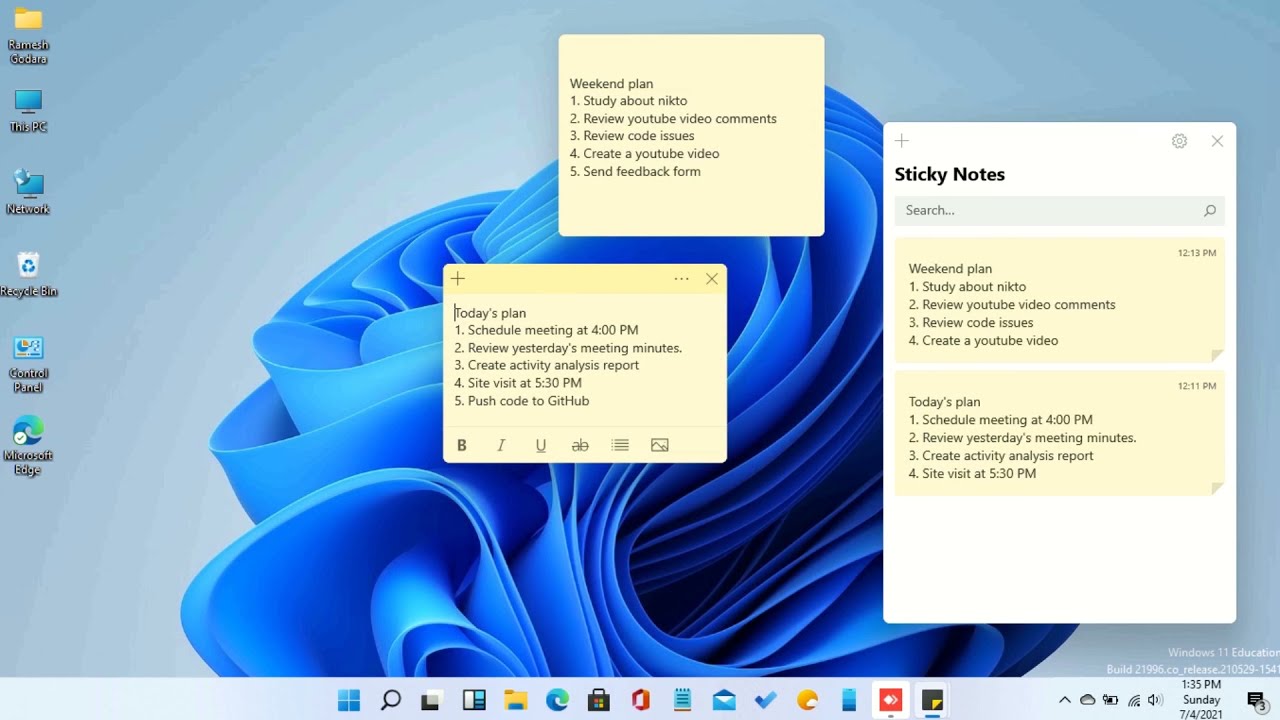Boost Your Productivity with Digital Sticky Notes: A Comprehensive Guide
In today's fast-paced world, staying organized and on top of our tasks is more crucial than ever. We're bombarded with information, deadlines, and a never-ending to-do list. How do we navigate this chaos and ensure we don't let important details slip through the cracks? One answer lies in a simple yet powerful tool we often take for granted: digital sticky notes. Remember the days of our desks cluttered with colorful squares of paper, each bearing a reminder or a fleeting thought? Digital sticky notes offer the same convenience but with added functionality and flexibility.
Imagine a tool that allows you to jot down quick reminders, organize your thoughts for a project, or even collaborate with colleagues on a shared whiteboard—all digitally. That's the power of digital sticky notes. They act as an extension of your brain, capturing ideas and information as they arise, ensuring nothing gets lost in the digital abyss.
But digital sticky notes are more than just digital representations of their physical counterparts. They come with a range of features that elevate them from simple reminders to powerful productivity tools. Think about the ability to color-code your notes for easy categorization, set reminders to stay on track with deadlines, or even synchronize your notes across multiple devices for access wherever you go. These features, combined with their intuitive nature, make digital sticky notes an invaluable asset for anyone looking to improve their organization and efficiency.
Whether you're a student juggling assignments, a professional managing projects, or simply someone who wants to bring order to their daily life, digital sticky notes can make a significant difference. They empower you to capture, organize, and prioritize information effectively, ensuring you stay focused and productive.
In this comprehensive guide, we'll delve deep into the world of digital sticky notes, exploring their history, functionality, and the multitude of ways they can transform your workflow. We'll uncover tips and best practices to maximize their potential, empowering you to conquer your to-do list and achieve a new level of organization.
Let's start by taking a look back at the evolution of sticky notes, from their humble beginnings as physical reminders to their current digital form. We'll then explore the key features that make them such powerful productivity tools. Finally, we'll equip you with actionable strategies and real-world examples to seamlessly integrate digital sticky notes into your daily routine.
Advantages and Disadvantages of Digital Sticky Notes
While digital sticky notes offer a plethora of advantages, like any tool, they come with their own set of limitations. Let's weigh the pros and cons to help you make an informed decision:
| Advantages | Disadvantages |
|---|---|
|
|
By understanding the strengths and weaknesses of digital sticky notes, you can leverage their capabilities effectively while mitigating potential drawbacks.
Digital sticky notes are revolutionizing the way we stay organized and productive. By integrating this versatile tool into your workflow, you can streamline your tasks, improve collaboration, and ultimately, regain control of your time. As you embark on your digital sticky note journey, remember to experiment with different features, discover what works best for you, and witness the transformative power of these seemingly simple yet incredibly powerful tools.
Navigating your academic journey rutgers camden courses
Decoding behr paint oil vs water based showdown
Cracking the code bathroom layout ideas for a 6x8 space